Frequently Asked Questions about Electromobility
Do you have a question about our electromobility solutions?
The answer may be in our FAQ!
With the diego.mobility token, you can recharge your electric or hybrid rechargeable vehicle at all Chargy and Chargy OK charging stations, as well as at SuperChargy stations and over 200,000 stations across Europe.
Your login details (username and password) were provided to you by our team when your profile was created.
Are you a Nexxtmove by diego customer? Your login details are the same and allow you to access the diego.mobility app!
In the diego.mobility app, you are offered a map of compatible public charging stations. You can search for a charging station by address or use your geolocation to find those that are close to you.
Refine your search by connector type and power to view only the terminals that meet your needs.
By clicking on the icon of a charging station, you will have access to useful information such as the applicable rate, the available power, its availability, the type of connectors, etc.: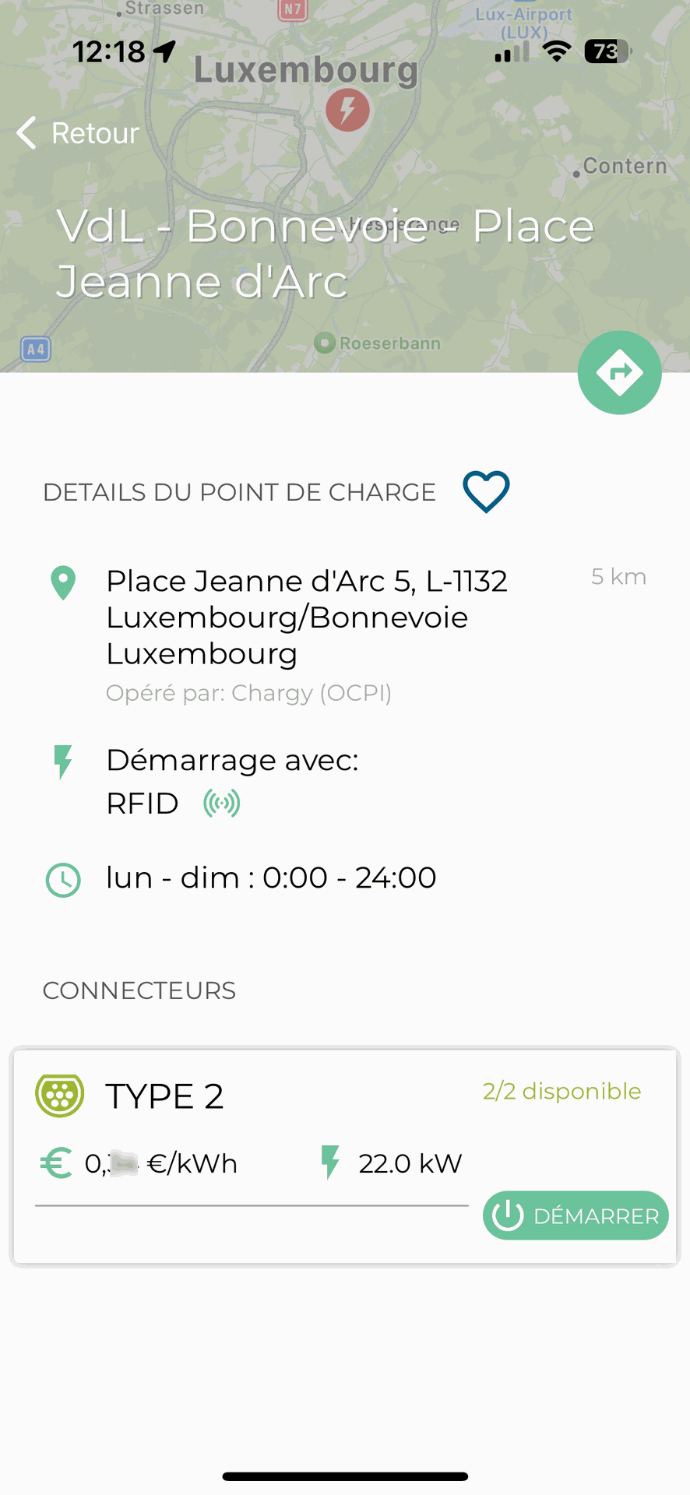
With a diego.mobility token:
1. Hold your diego.mobility token in front of the charging station
2. Plug in your car
Without a diego.mobility token:
1. Open the diego.mobility app
2. Go to the page of the desired public charging station
3. Click on "Start" (plug in your car after this step)
Through the diego.mobility application, you can consult the state of the charging process in progress at any time.
The vehicle manufacturer's mobile app can also provide you with this information.
Your cable is secured in the charging port when charging is initiated. If the cable is not inserted correctly, the charging port will not be able to lock the cable and charging will not start.
No, you only need to have a token and a diego.mobility account.
Your home and public charges are accessible in the "Charging History" tab of the diego.mobility app:
The costs indicated in this history are for information only. The final costs will be indicated in the refund notice.
From the diego.mobility portal, you can extract the charging data by accessing the "Charges" tab then "Reports" and, finally, by clicking on the "Download" button to generate an Excel file: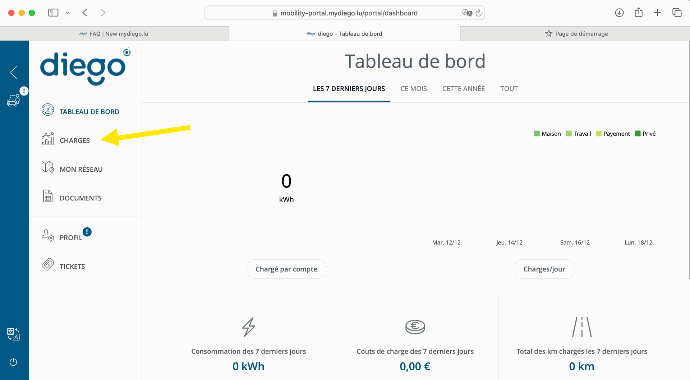
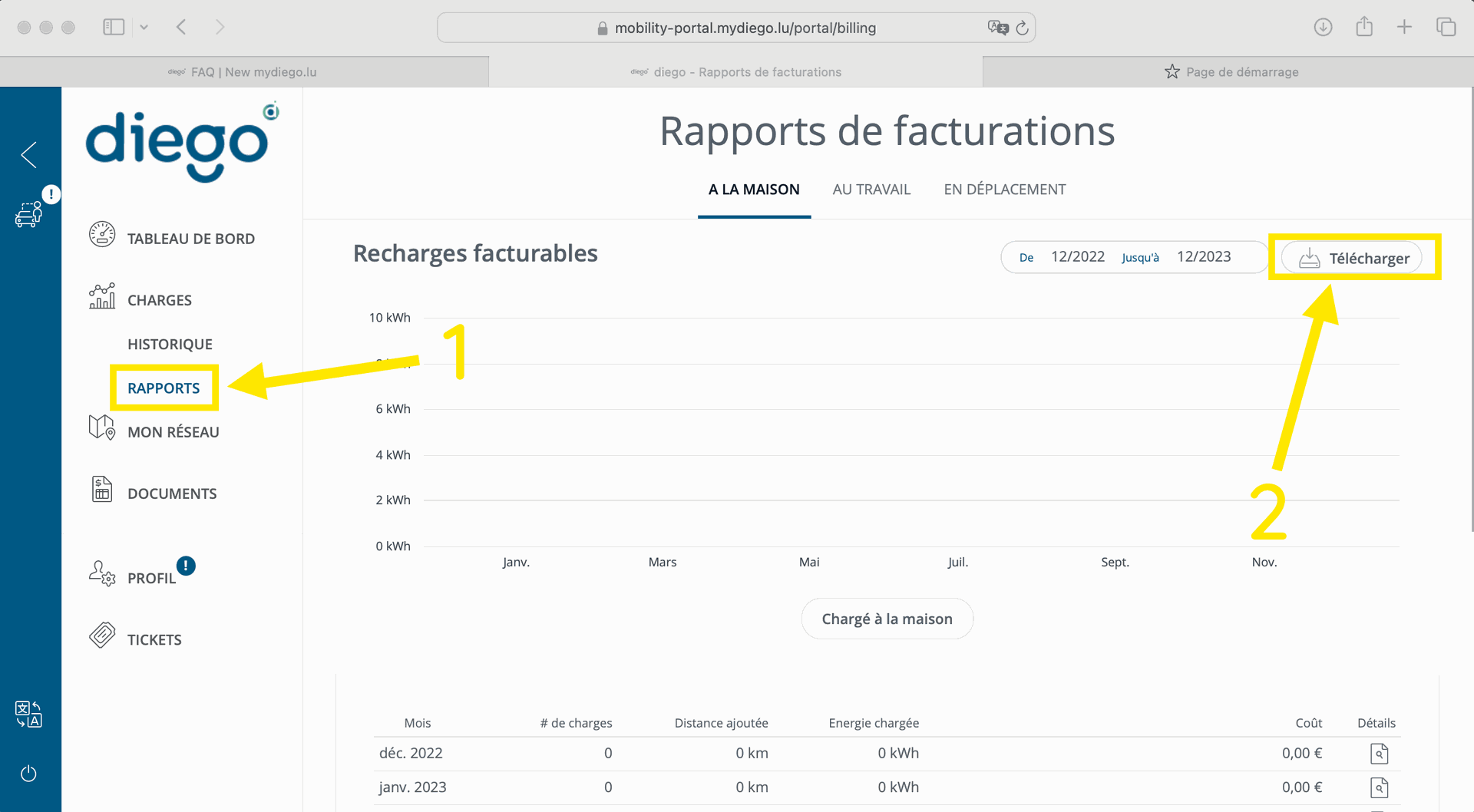
To block a lost token:
1. Open the diego.mobility app
2. Go to the "Charging Cards" tab
3. Click on the "Lost card?" button next to the lost token: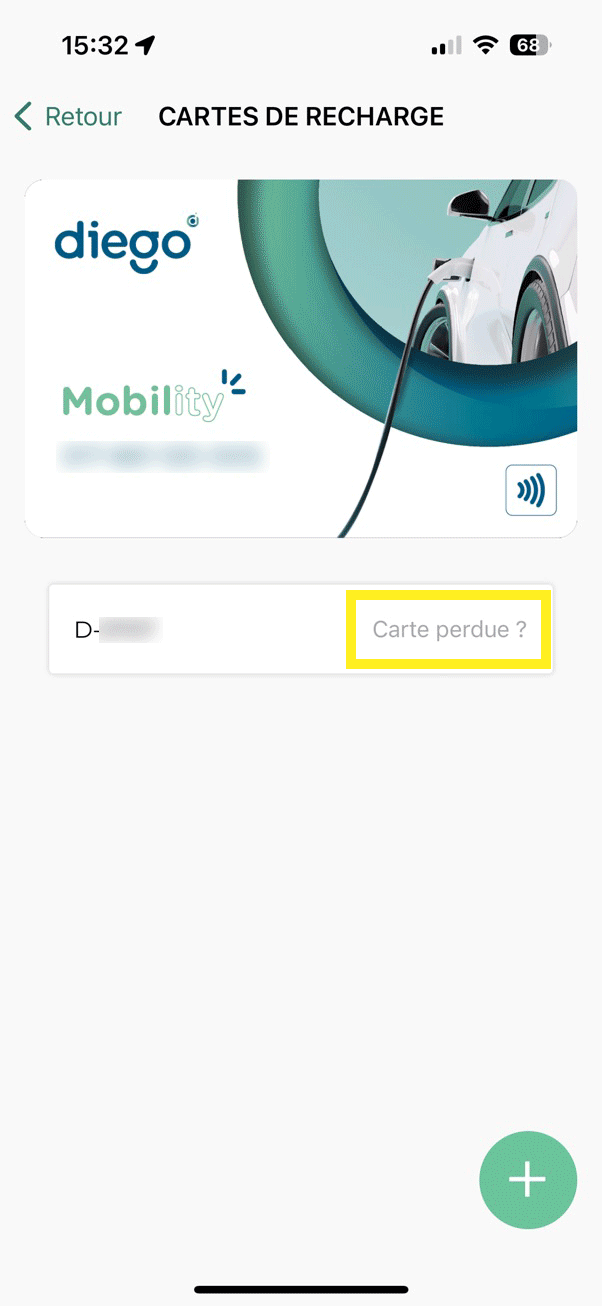
To order a new token: a fee of €10 will be applied.
Please contact us by email at evchargingsolutions@mydiego.lu
Are you having trouble using your diego.mobility token at a public charging station? Here are 4 steps to follow to fix the problem:
1. Check that the charging station you are in front of is on the map of the diego.mobility app and that it is active (green icon):
2. Is your token active? To find out, go to the "Charging Cards" tab of the diego.mobility app: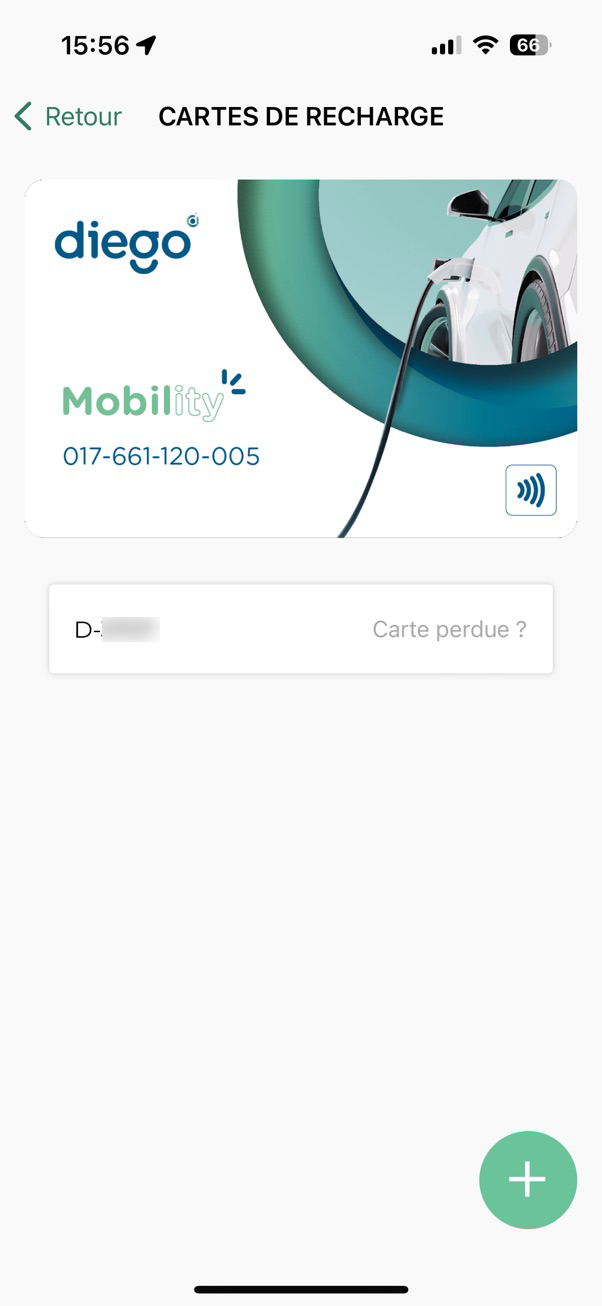
3. You can start charging your vehicle directly from the diego.mobility app, without using your token at the charging station:
4. We also advise you to redo the whole procedure from the beginning: unplug the vehicle from the charging station, turn off the vehicle, turn it back on, pass the badge in front of the charging station again and then restart the charging.
If the problem is not solved after following these 4 steps, please contact the charging station operator at the phone number displayed on the charging station.
Water, humidity, and weather conditions do not have any safety impact on the charging procedure. Indeed, the technology used on electric vehicles makes it possible to anticipate any eventuality thanks to waterproof cables. Only extreme cold can affect the charging procedure and slow it down.
The diego token with a number can be used on public charging stations, at home and, if applicable, at the office. It allows the user to be identified, to be billed (public and office charges) and/or to be reimbursed (home charges).
The "private" token ("token privé") is provided as part of leasing contracts. It can only be used at home and allows private charges to be distinguished from reimbursable charges.
Your credentials (username and password) were provided to you by our team when your profile was created.
Are you a Nexxtmove by diego customer? Your credentials are the same and allow you to access the diego.mobility app!
Enable SMS or email notifications for terminal status changes (charging started, charging stopped) in your terminal profile settings.
The vehicle manufacturer's mobile app can also provide you with this information.
Your cable is secured in the charging port when charging is initiated. If the cable is not inserted correctly, the charging port will not be able to lock the cable and charging will not start.
Your home charging device (smart cable or charging station) allows you to track your home charging sessions and associated costs.
At the beginning of each month, your "previous" monthly consumption is billed to your leasing company and reimbursed to your personal bank account in the second half of the month.
You charge on a cable or wallbox for a whole month (M) and your charges are uploaded to the diego.mobility application. Around the 15th of the following month (M+1) you will receive a notification indicating the amount of the charges made the previous month (M) and the reimbursement will be made to your account once the leasing company or your employer has paid this amount.
You have received the statement of your charges but not their reimbursement? We recommend that you wait until your employer and/or leasing company has regularized the situation.
Your home and public charges are accessible in the "Charging History" tab of the diego.mobility app:
The costs indicated in this history are for information only. The final costs will be indicated in the refund notice.
From the diego.mobility portal, you can extract the charging data by accessing the "Charges" tab then "Reports" and, finally, by clicking on the "Download" button to generate an Excel file: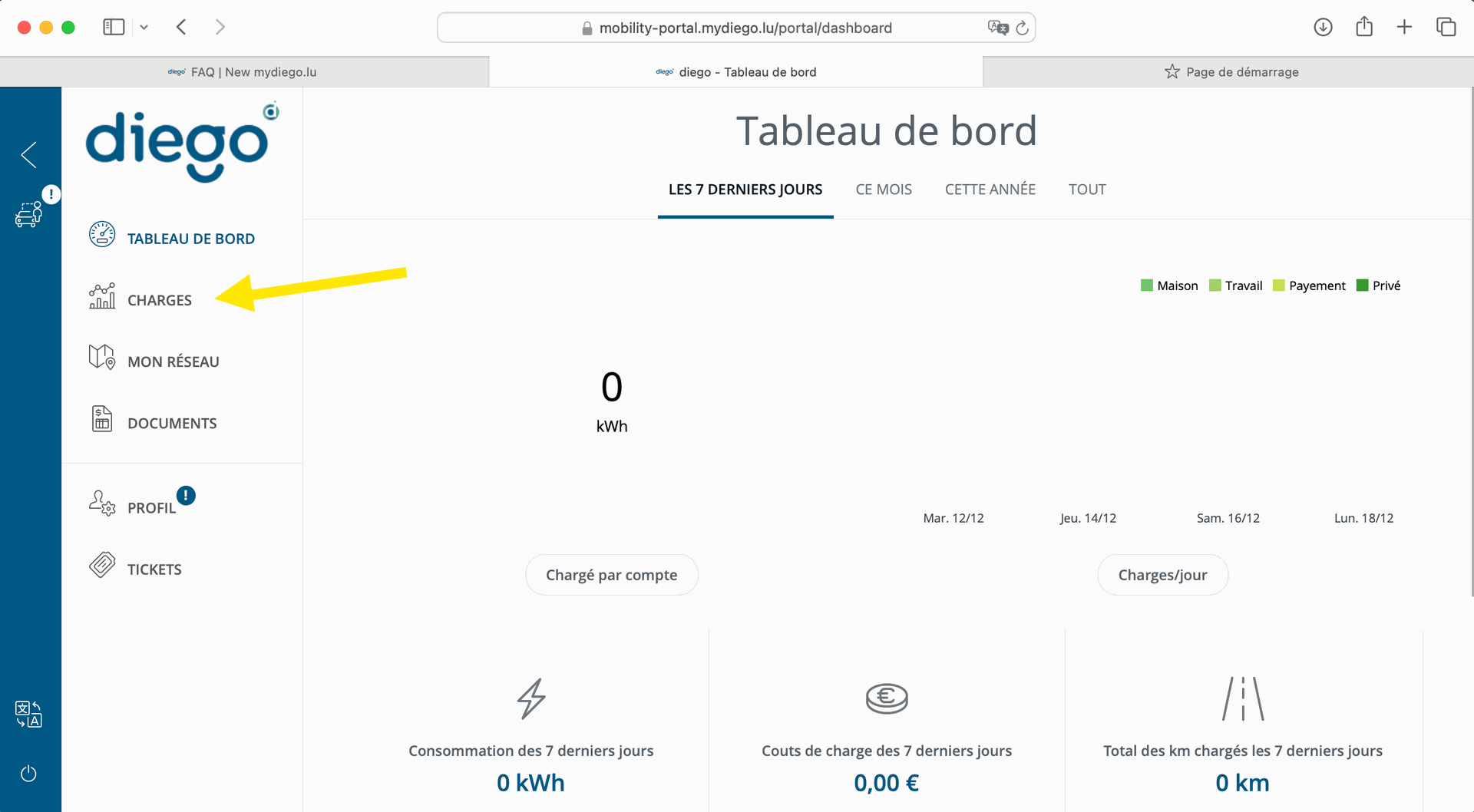
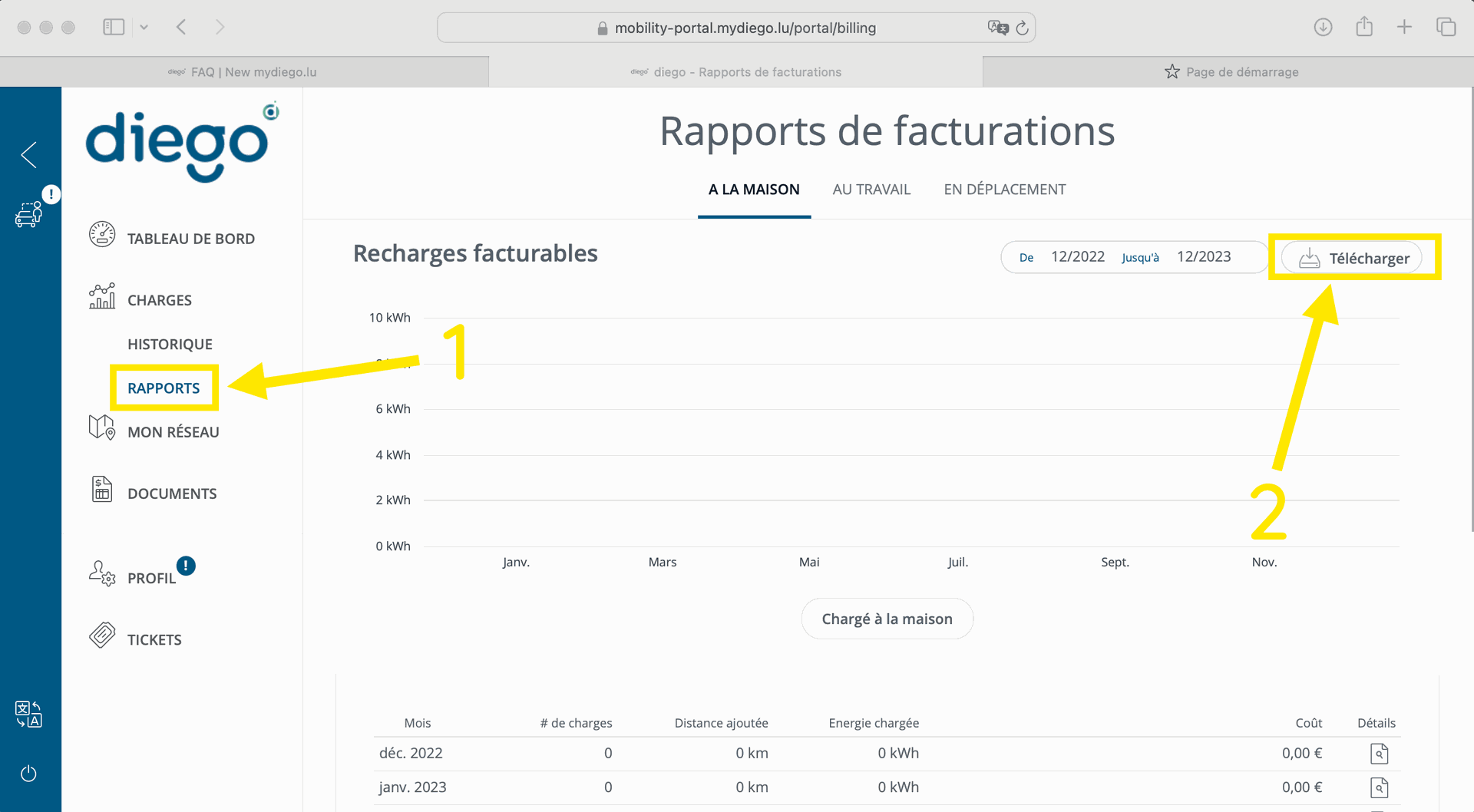
In the diego.mobility portal, go to the "Profile" tab and then to the "Bank Account Information" section: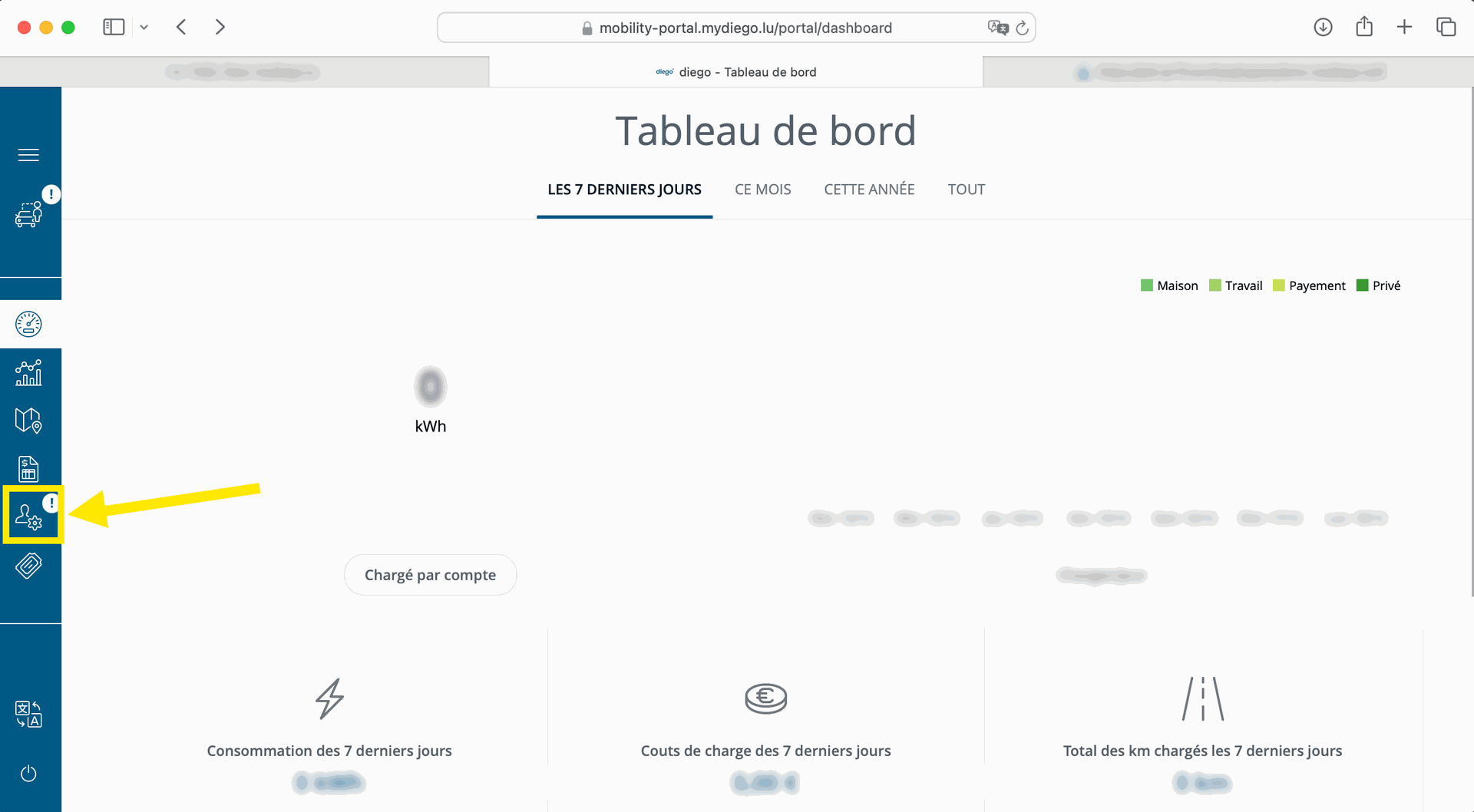
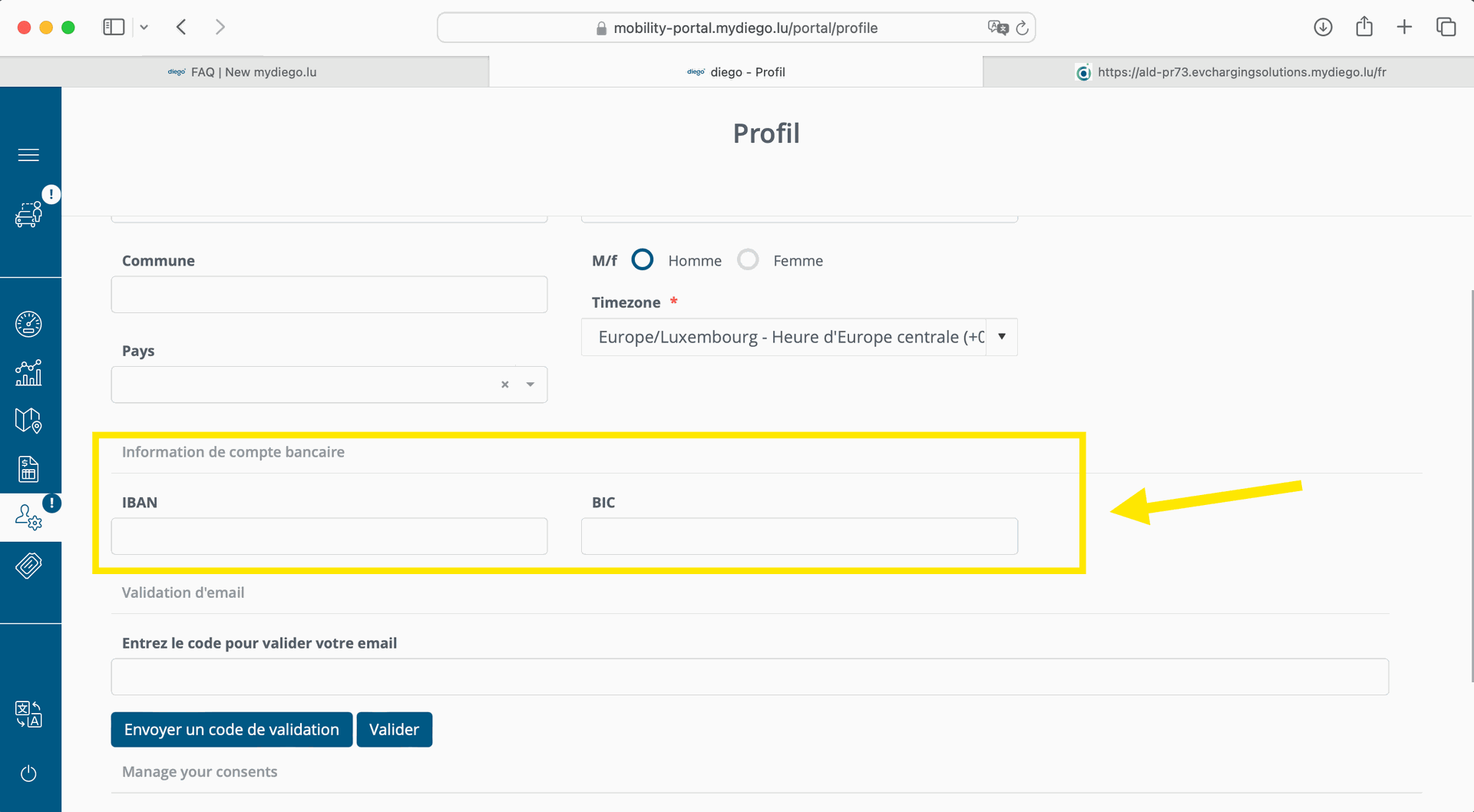
It is not possible to do this from the mobile app.
To block a lost token:
1. Open the diego.mobility app
2. Go to the "Charging Cards" tab
3. Click on the "Lost card?" button next to the lost token: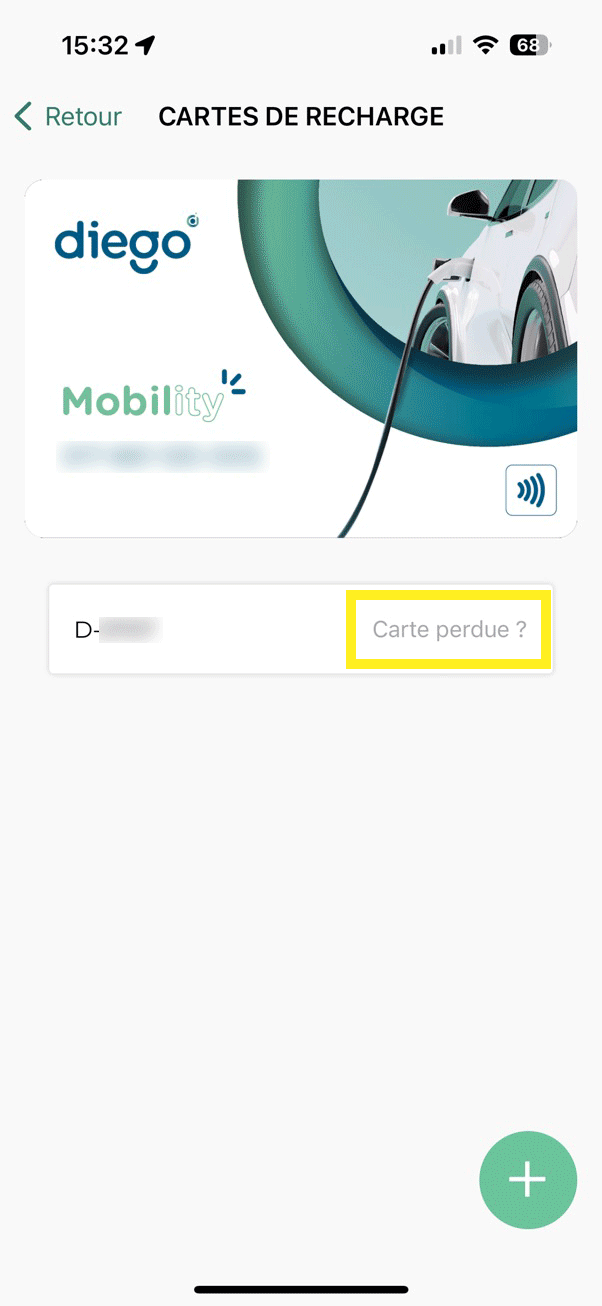
To order a new token: a fee of €10 will be applied.
Please contact us by email at evchargingsolutions@mydiego.lu
To ensure you have accurate charging records, we recommend uploading each charge to the diego.mobility app. The Powerdale Home charging cable and charging station store charge data for up to 1 month, but uploading regularly will prevent any potential data loss.
If that is not the case, please refer to the question "My charges do not appear, how to synchronize them?"
Luxembourg:
Reimbursement rates are based on the average national rates in Belgium and Germany, or regulated rates in France, or the most common rate in Luxembourg, in accordance with the publications of the national regulatory bodies, including VAT. As of 01/10/2024, the applied reimbursement rates are as follows:
Luxembourg: 0.2170 €/kWh, Belgium: 0.3179 €/kWh, Germany: 0.3611 €/kWh, France: 0.2516 €/kWh
Average rate movements are monitored monthly. Reimbursement rates are adjusted on a monthly basis, where applicable, when information is available.
The rate in the diego.mobility application is a default rate that does not take into account the evolution of electricity prices in different countries. Only the rates indicated on the reimbursement notice are valid.
The synchronization was done too late. We recommend that you synchronize once a week.
Please also note that a charge is only taken into account when it ends. For this reason, there may be differences between the amount displayed in the application and the amount actually reimbursed.
For example, a charge started on the last day of the month that ends on the first day of the following month will not be counted on the current month.
The energy measurement system is faulty. Please contact the company that sold you the charging solution for hardware support.
diego customers with a leasing contract: the equipment provided by your leasing company is guaranteed for 2 years. During this period, please contact us at evchargingsolutions@mydiego.lu. Please contact your vehicle leasing company after this deadline.
Water, humidity and climatic conditions have no impact on the safety of the charging procedure. Indeed, the technology used on electric vehicles makes it possible to anticipate any eventuality thanks to waterproof cables. Only extreme cold can affect the charging procedure and slow it down.
Your insurance company must be informed that the installation has been commissioned.
In Belgium, the commissioning of a charging station must be inspected by a certified body. Our installer takes care of these formalities.
For any changes up to the day before the appointment, please contact our team by phone at +352 28 83 80 80 (Luxembourg) or +32 2 895 09 98 (Belgium).
In the event of your non-attendance, you shall remain liable for the costs of the intervention.
To synchronize and/or link your charging cable, please follow this video tutorial:
Your charging cable has 2 modes:
- Rabbit mode (10 amps)
- Turtle mode (6 amps)
To speed up or slow down the charging speed, please choose the mode of your choice by making sure that your cable is unplugged.

- Both LEDs are solid red:
The cable is defective.
Nexxtmove (formerly Powerdale) customers: please contact the company that sold you the charging solution for hardware support.
diego customers with a leasing contract: the cable provided by your leasing company is guaranteed for 2 years. During this period, please contact us at evchargingsolutions@mydiego.lu. After this period, please contact your vehicle leasing company.

- One LED is flashing red:
A synchronization via the Nexxtmove app is required (see above).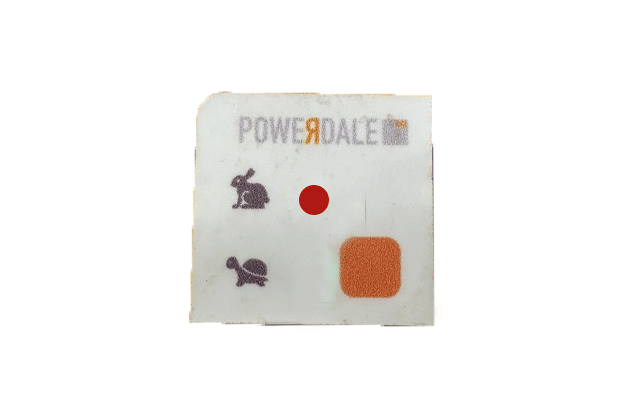
- Both LEDs are flashing red:
The time of the charging cable is no longer synchronized. To fix this, go to the "Technical Information" tab and then "Device Time" of your Nexxtmove app (see below)
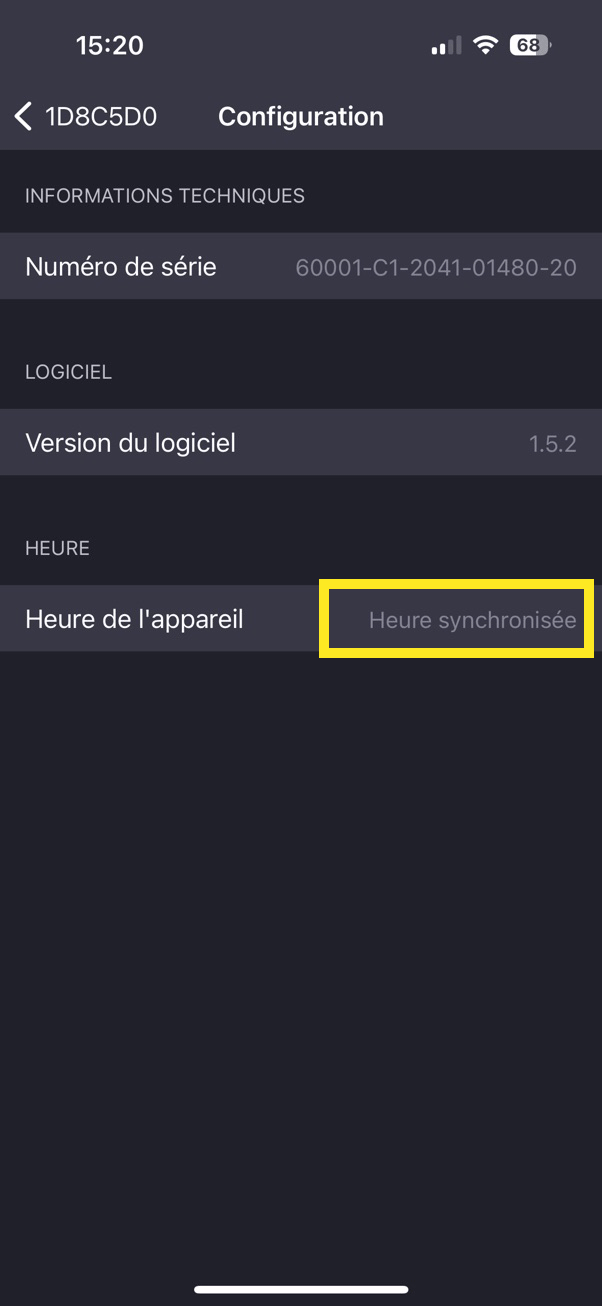
To synchronize and/or link your charging station, please follow this video tutorial:
From the "Configuration" field of your Nexxtmove by diego app, select the "Max" charging mode (by default, the "Eco" mode is activated).
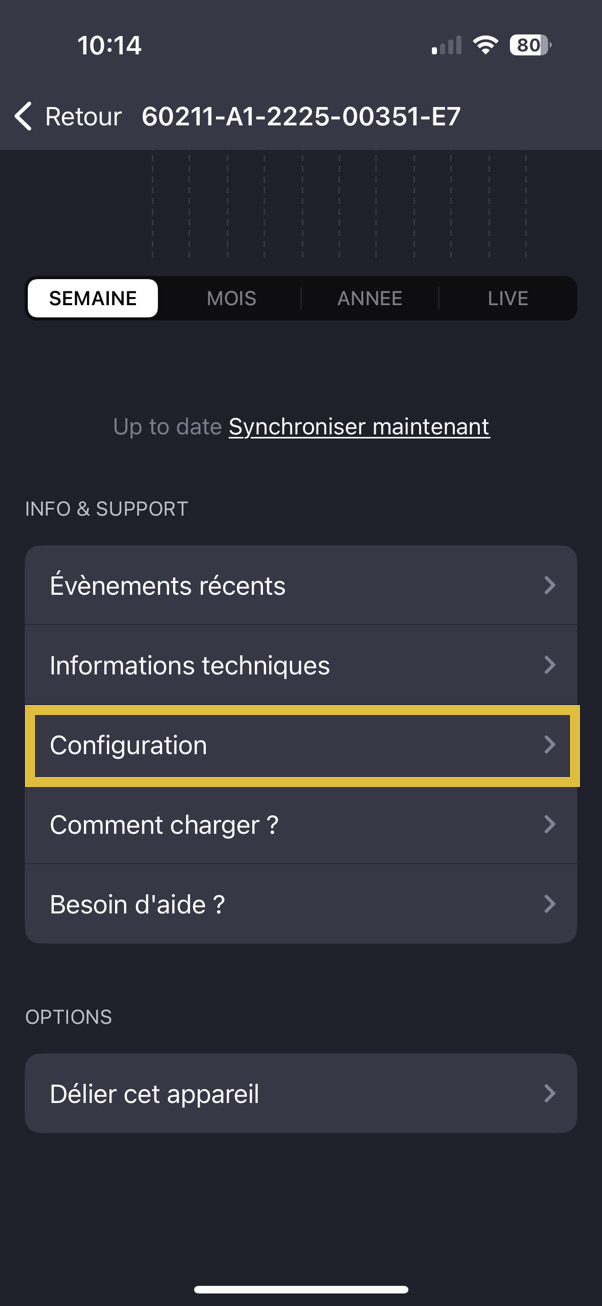
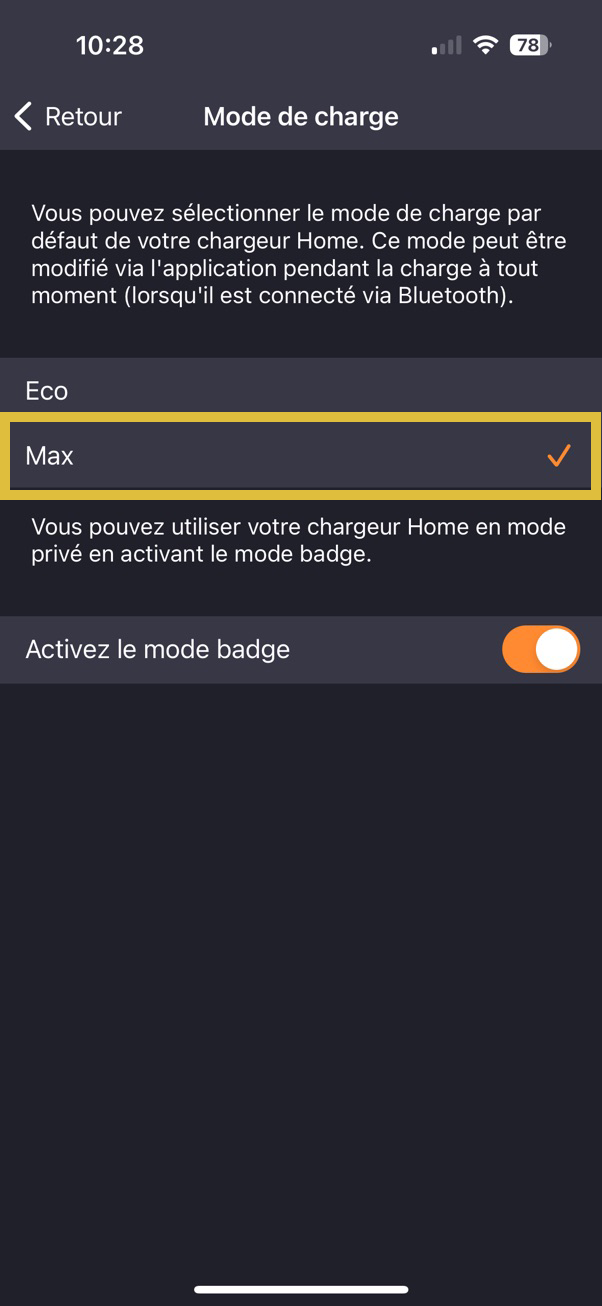
From the "Configuration" / "Connection type" field of your Nexxtmove by diego app, you can consult the technical information of your charging station. Only the installer of your charging station is authorized to modify it.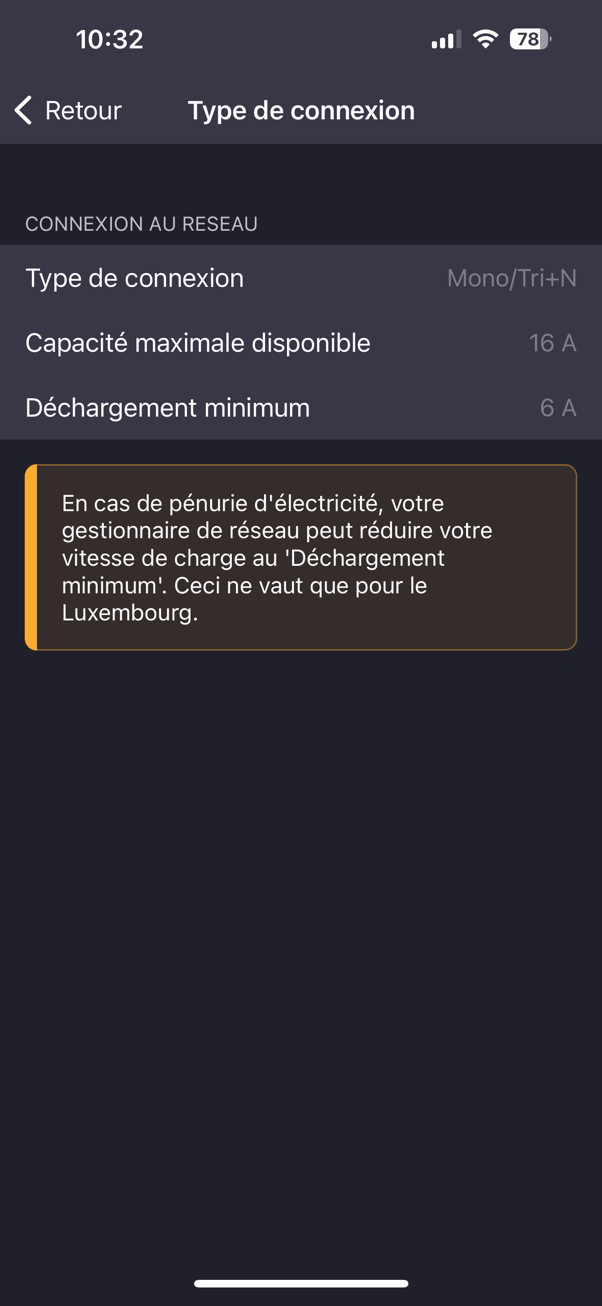
Your Powerdale Home charging station can be adapted to your lifestyle through these 3 options accessible from the "Configuration" menu of the Nexxtmove by diego app:
> App as a key:
Check the "App as key" option to automatically start charging by approaching your smartphone to the charging station.
Note : a badge must be attached to your charging station (see below).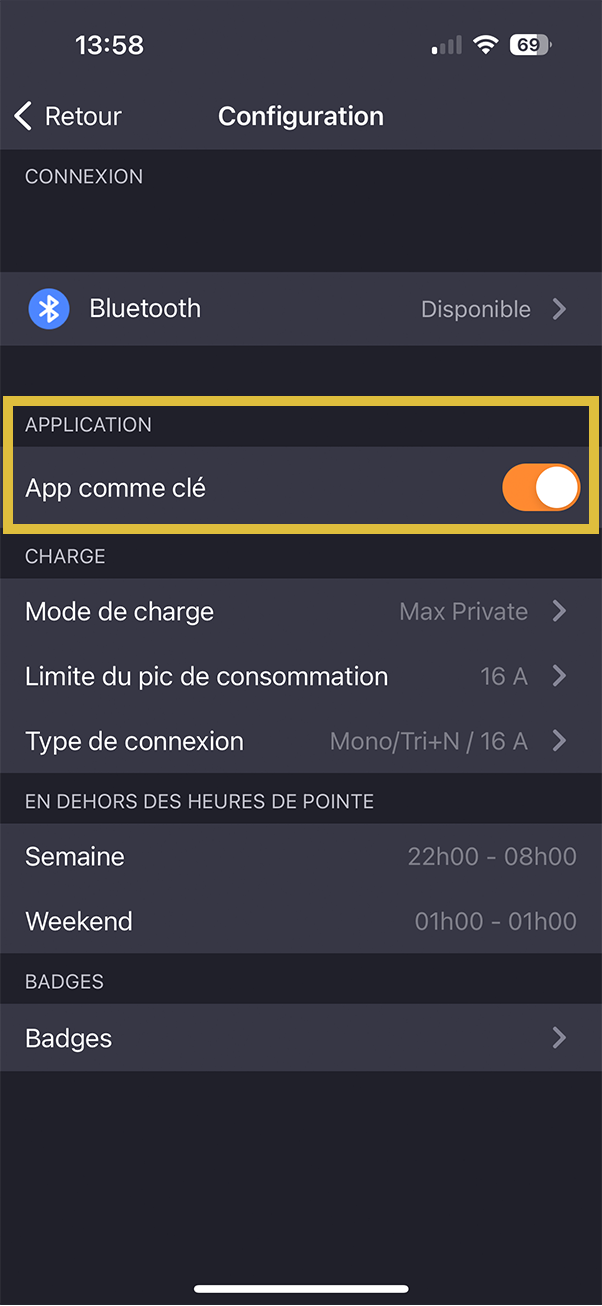
> Badges:
The badges linked to your charging station and usable on it are listed in the "Badges" section. To add a new one, simply press the + button and follow the instructions.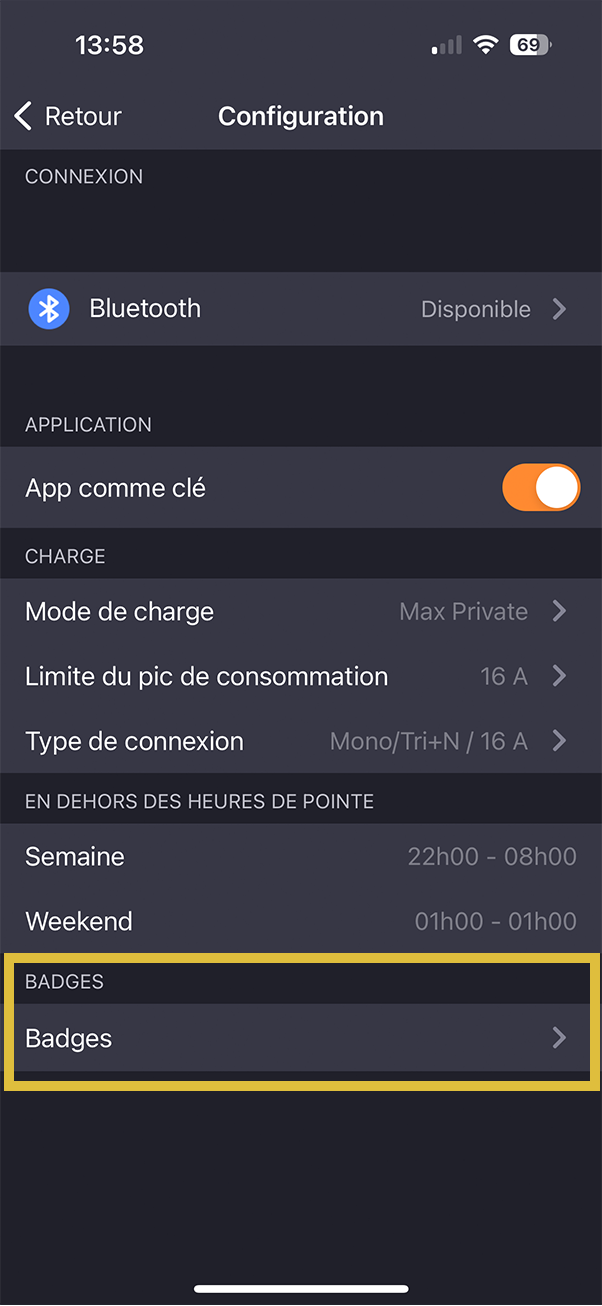
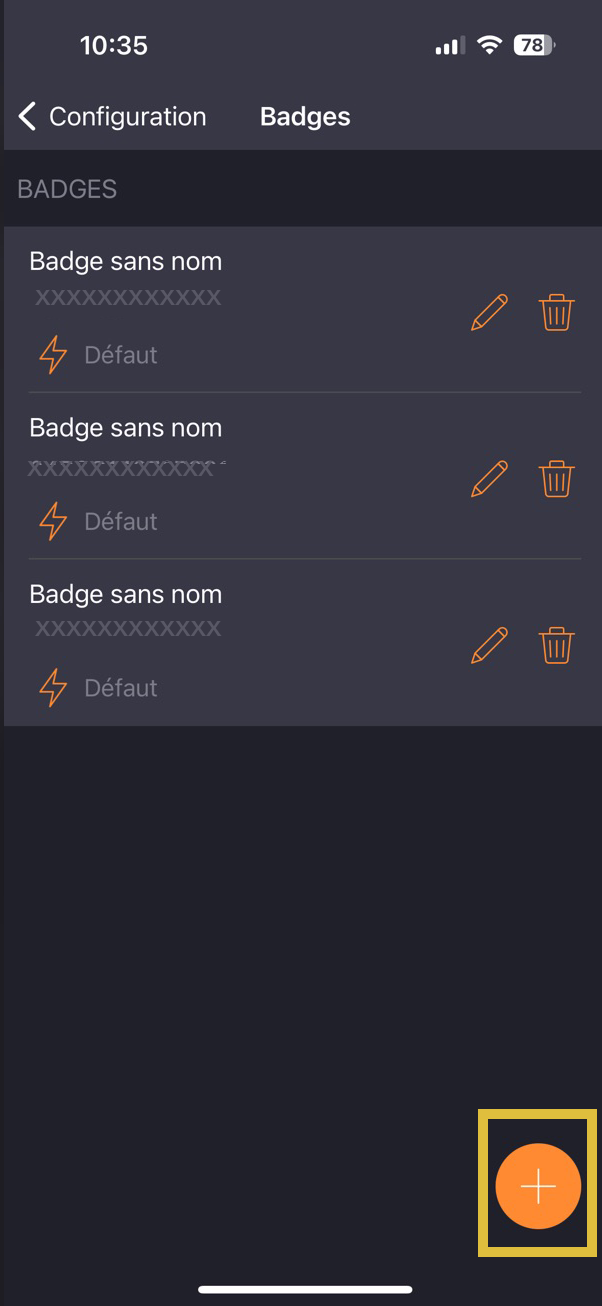
> Time-based operation
Indicate the off-peak and peak hours of your electricity contract so that the charging power of your charging station is adapted to this data. During peak hours, the charging station charges at the minimum power (6A) and at the maximum power during off-peak hours.
Note : this feature requires the charging station to be in "Eco" mode (see previous question).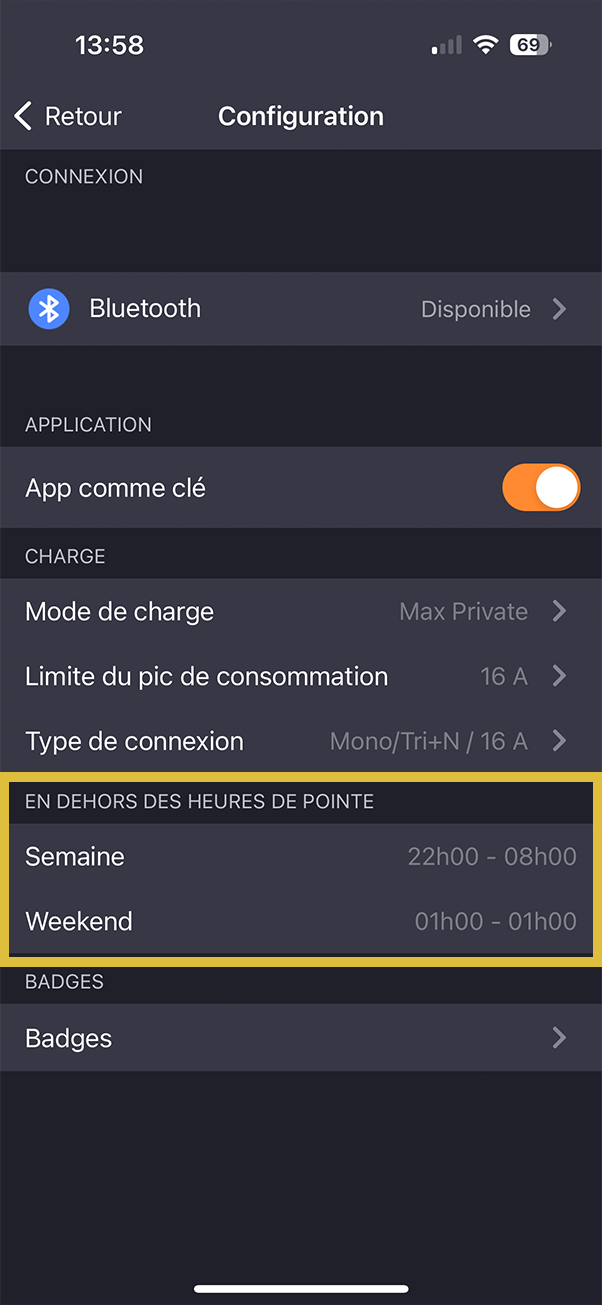
> Nexxtmove (formerly Powerdale) customers: please contact the company that sold you the charging solution for hardware support.
> diego customers with a leasing contract: the charging station provided by your leasing company is guaranteed for 2 years. During this period, please contact us at evchargingsolutions@mydiego.lu. After this period, please contact your vehicle leasing company.

Stay up-to-date
with our news
Follow us
on social media